I have done a table in SVG, and I want to fill it with data dynamically. That means that I don't know how much space the text takes, and I want to clip or hide the overlapping text. How can I do that in SVG?
My HTML document with SVG looks like:
<!DOCTYPE html>
<html>
<body>
<svg>
<text x="100" y="100">Orange</text> <text x="160" y="100">12</text>
<text x="100" y="115">Pear</text> <text x="160" y="115">7</text>
<text x="100" y="130">Banana</text> <text x="160" y="130">9</text>
<text x="100" y="145">Pomegranate</text><text x="160" y="145">2</text>
<line x1="157" y1="85" x2="157" y2="155" style="stroke:rgb(100,100,100)"/>
</svg>
</body>
</html>
And this will render to:
Is there any way I can clip the text i my SVG-"table"?
Implemented solution from Erik's answer:
<!DOCTYPE html>
<html>
<body>
<svg>
<text x="10" y="20" clip-path="url(#clip1)">Orange</text>
<text x="10" y="35" clip-path="url(#clip1)">Pear</text>
<text x="10" y="50" clip-path="url(#clip1)">Banana</text>
<text x="10" y="65" clip-path="url(#clip1)">Pomegranate</text>
<text x="70" y="20">12</text>
<text x="70" y="35">7</text>
<text x="70" y="50">9</text>
<text x="70" y="65">2</text>
<line x1="67" y1="5" x2="67" y2="75" style="stroke:rgb(100,100,100)"/>
<clipPath id="clip1">
<rect x="5" y="5" width="57" height="90"/>
</clipPath>
</svg>
</body>
</html>