I am trying to run the following command in Python after I have cd in C:\Program Files\Java\jdk-11.0.10\bin\javaw.exe
"@C:\Users\danie\IdeaProjects\EV_example\EV_example\matsim-libs\contribs\ev.temp-ChargerLocation-args-1617369801473.txt"
When being in cmd I can simply move to C:\Program Files\Java\jdk-11.0.10\bin\javaw.exe and then execute the "@C:\Users\danie\IdeaProjects\EV_example\EV_example\matsim-libs\contribs\ev\.temp-ChargerLocation-args-1617369801473.txt". It should include the quotation marks in order to correctly run.
however, when I am using the subprocess.run(["cd C:\Program Files\Java\jdk-11.0.10\bin\javaw.exe", ""@C:\Users\danie\IdeaProjects\EV_example\EV_example\matsim-libs\contribs\ev\.temp-ChargerLocation-args-1617369801473.txt""]) the command seems to gets confused with the double quotation marks, (see photo attached).
Is there any way to be able to run that just like being in my cmd but to be called from Python?