My code is something like that:-
I am creating an book.ts(property) under the interface folder, I am here created a book.ts file.but my book.component.ts doesn't find my book.ts property.but if I using an interface(book.ts) in the book.component.ts. then it's working fine.but I want to keep this interface(book.ts) outside my component.ts file. how i access this from my component.
Here is my code:-
app/interfaces/book.ts
interface Book
{
id: number;
title: string;
description: string;
author: string;
rate?: number;
dateStart?: Date;
dateRead? : Date;
}
app/component/books.component.ts
import { Component, OnInit } from '@angular/core';
@Component({
selector: 'app-books',
templateUrl: './books.component.html',
styleUrls: ['./books.component.css']
})
export class BooksComponent implements OnInit {
public books: Book[];
constructor() { }
ngOnInit(): void {
}
}
when i run my application.then i found this error:-
Folder Structure:-
how i resolve this issue.please help.
UPDATE
import { Component, OnInit } from '@angular/core';
import { Book } from '../interfaces/book'
@Component({
selector: 'app-books',
templateUrl: './books.component.html',
styleUrls: ['./books.component.css']
})
export class BooksComponent implements OnInit {
public books: Book[];
constructor() { }
ngOnInit(): void {
}
}
export interface Book
{
id: number;
title: string;
description: string;
author: string;
rate?: number;
dateStart?: Date;
dateRead? : Date;
}
New Error:-