if u see the screenshot in that f4,f5, and f9 columns values are separated by commas, i want to split that values into different rows, and f9 is a total number of products, so I need to split the revenue as well based on quantity, for example total number of products according to f9 is 5, so total revenue is 211.32, so each row it should be (211.32/5)*2(quantity value)
I tried this:
df3['Product_Name']=df3.Product_Name.str.split(",").explode('Product_Name')
df3['Product_ID']=df3.Product_ID.str.split(",").explode('Product_ID')
df3['Number_of_Products']=df3.Number_of_Products.str.split(",").explode('Number_of_Products')
but didn't work..