I have a big stream (4Go), I need to replace some character (I need to replace one specific character with 2 or 3 ones) in that stream, i get the stream from à service à.d I have to return back a stream. This is what I'm doing
private static Stream UpdateStream(Stream stream, string oldCharacters, string newCharacters, int size = 2048)
{
stream.Position = 0;
StreamReader reader = new StreamReader(stream);
MemoryStream outputStream = new MemoryStream();
StreamWriter writer = new StreamWriter(outputStream);
writer.AutoFlush = true;
char[] buffer = new char[size];
while (!reader.EndOfStream)
{
reader.Read(buffer, 0, buffer.Length);
if (buffer != null)
{
string line = new string(buffer);
if (!string.IsNullOrEmpty(line))
{
string newLine = line.Replace(oldCharacters, newCharacters);
writer.Write(newLine);
}
}
}
return outputStream;
}
But I'm getting an OutOfMemory exception at some point in this line but when looking at computer memery I still have planty available.
writer.Write(newLine);
Any advise ?