Current Issue: I installed Python 3.9 but Python 3.8 is still being used. How do I delete Python 3.8?
I want to download SimLoRD on Ubuntu 18.04, as a fresh platform for exclusively this task. First thing is to download Anaconda, which is installed, and then Bioconda.
In Linux Terminal, bash:
conda install -c bioconda simlord
conda: command not found
I had tried creating a separate environment:
conda create --name myenvironment simlord
conda: command not found
I've had this Unsatisfiable Error response now:
Reading the Linux Terminal message, I think it wants me to be either on Python 2.7 or Python 3.9. I am on Python 3.8.
I followed this tutorial and installed Python 3.9:

I've been stuck on this for a few days. Feel like I've tried everything :(