Here's what currently sets those values:
.slick-dots {
background-color: transparent; /* bg color of container */
}
.slick-dots button:before {
color: #000; /* color of dots */
opacity: .25; /* opacity of dots */
background-color: transparent; /* bg color of each "button"
* (blends with the one set in .slick-dots
* if opacity is not 1) */
content: "•"; /* this is the actual dot (yep, it's text)
* set it to ❥, or whatever other string you want);
NOTE: don't set it to `none`: the dots won't display! */
font-size: 10px; /* font-size of the dot */
}
.slick-dots .slick-active button:before {
/* everything already listed under `.slick-dots button:before`
except `opacity` is set to 1 by default */
}
Be weary the specificity of selectors currently setting those values is rather high. For example, in the case of the active dot opacity, it's 4 x classes + 2 x element (example: .slick-slider[data-v-aa003c28] .slick-dots .slick-active button:before).
I typically use an 1 x :not(#id) to override those (overrides without using !important).
Example SCSS (needs parsing!) which would apply:
.slick-dots:not(#_) {
background-color: rgba(0,0,0,.21);
button:before {
color: cyan;
opacity: 1;
}
slick-active button:before {
color: fuchsia;
}
/* rounded dark container around dots */
display: flex !important; /* override inline style ! */
left: 50%;
transform: translateX(-50%);
border-radius: 1rem;
width: auto;
margin: 0 auto;
padding: .25rem;
}
Ends up like this:
Note: I'm not telling you how to fight your own CSS specificity wars, I'm only showing you how I typically fight mines. Others use !important, others like to match the exact current specificity for each rule they override.
You do your own thing.