I recently started using Python. I realized that even the simplest program starts a Python process that never ends and causes my computer to overheat if I don't manually kill that process.
I've even seen multiple Python processes running at the same time after running a few easy Python programs (Hello, World!) in a row.
I updated to the latest Python version (Python 3.9.3), installed all the Certificates, and tested a few different programs to see if it happens every time—it does. I am using VSC as the IDE but the same situation happens even if I use IDLE.
My questions are: Is this an interpreter issue or a Mac issue? Can it be fixed?
Thank you very much.