I know this question has been asked lots of times (the main proposed solution is: window.innerWidth - document.documentElement.clientWidth). On Chrome version 89, for me, both these values return the same value. All other answers I've tried (including this one: How can I get the browser's scrollbar sizes?) don't work.
Btw, I'm trying to determine the width of the 'general' page scrollbar. It would be nice to have this because it does affect the layout.
Are there any cross-browser solutions to this?
Example of scroll-bar: