I suppose that it will be a file with the code containing the startup message.
Asked
Active
Viewed 577 times
2
-
If you mean RStudio then see: https://support.rstudio.com/hc/en-us/articles/360047157094-Managing-R-with-Rprofile-Renviron-Rprofile-site-Renviron-site-rsession-conf-and-repos-conf and https://www.roelpeters.be/what-is-the-rprofile-file/ – SteveM Apr 03 '21 at 15:19
-
@SteveM. I meant R. I saw profile file but this does not contain startup messages, and the function of the second links is just to suppress specific warnings. Anyway thanks for the info – user Apr 03 '21 at 15:55
-
Are you sure you want to modify the current R text, or add some yourself? For packages, look at the file `zzz.R`. Otherwise you could use `cat` in your .Rprofile – mhovd Apr 03 '21 at 20:11
1 Answers
4
You could set a personal startup message for R (which also will show in RStudio) by adding a line with message() in the .Rprofile.
In my case, the .Rprofile is in "My Documents" under Windows and is edited with the free tool Notepad++.
At the end of the file I have a line
### KoenV: Illustrate setting R startup message
message("I have changed my message")
The following appears when I start R
You can read more about accessing and editing this file in this post.
KoenV
- 4,113
- 2
- 23
- 38