Before marking this question as duplicate can anybody help me in merging multiple data tables into a single datatable.
Here is my code:
static void Main(string[] args)
{
var tblA = new DataTable();
tblA.Columns.Add("ChannelNodeCategoryName");
tblA.Columns.Add("CategoryName");
tblA.Columns.Add("Language");
var tblB = new DataTable();
tblB.Columns.Add("ChannelNodeDescription");
tblB.Columns.Add("CategoryName");
tblB.Columns.Add("Language");
DataRow row = tblA.NewRow();
row["ChannelNodeCategoryName"] = "Comfort";
row["CategoryName"] = "Solution";
row["Language"] = "en";
tblA.Rows.Add(row);
DataRow row1 = tblA.NewRow();
row1["ChannelNodeCategoryName"] = "Confort";
row1["CategoryName"] = "Solution";
row1["Language"] = "fr";
tblA.Rows.Add(row1);
DataRow row2 = tblA.NewRow();
row2["ChannelNodeCategoryName"] = "Women";
row2["CategoryName"] = "Test";
row2["Language"] = "en";
tblA.Rows.Add(row2);
DataRow row3 = tblA.NewRow();
row3["ChannelNodeCategoryName"] = "Femmes";
row3["CategoryName"] = "Test";
row3["Language"] = "fr";
tblA.Rows.Add(row3);
//---------------------------------------------------------------------------------
DataRow sec = tblB.NewRow();
sec["ChannelNodeDescription"] = "Men's T-shirts - Buy T-shirts for men online ";
sec["CategoryName"] = "Solution";
sec["Language"] = "en";
tblB.Rows.Add(sec);
DataRow sec1 = tblB.NewRow();
sec1["ChannelNodeDescription"] = "T-shirts pour hommes - Achetez des";
sec1["CategoryName"] = "Solution";
sec1["Language"] = "fr";
tblB.Rows.Add(sec1);
DataRow sec2 = tblB.NewRow();
sec2["ChannelNodeDescription"] = "Jeans";
sec2["CategoryName"] = "Test";
sec2["Language"] = "en";
tblB.Rows.Add(sec2);
DataRow sec3 = tblB.NewRow();
sec3["ChannelNodeDescription"] = "jeans";
sec3["CategoryName"] = "Test";
sec3["Language"] = "fr";
tblB.Rows.Add(sec3);
//3rd table
var tblC = new DataTable();
tblC.Columns.Add("ChannelNodeMetaDetails");
tblC.Columns.Add("CategoryName");
tblC.Columns.Add("Language");
DataRow tlbCRow = tblC.NewRow();
tlbCRow["ChannelNodeMetaDetails"] = "t shirt for mens india";
tlbCRow["CategoryName"] = "Solution";
tlbCRow["Language"] = "en";
tblC.Rows.Add(tlbCRow);
DataRow tlbCRow1 = tblC.NewRow();
tlbCRow1["ChannelNodeMetaDetails"] = "t-shirt pour hommes en Inde";
tlbCRow1["CategoryName"] = "Solution";
tlbCRow1["Language"] = "fr";
tblC.Rows.Add(tlbCRow1);
//4th table
var tblD = new DataTable();
tblD.Columns.Add("ChannelNodeMetaTitle");
tblD.Columns.Add("CategoryName");
tblD.Columns.Add("Language");
DataRow tblDRow = tblD.NewRow();
tblDRow["ChannelNodeMetaTitle"] = "MT- PRFT Test";
tblDRow["CategoryName"] = "Solution";
tblDRow["Language"] = "en";
tblD.Rows.Add(tblDRow);
DataRow tblDRow1 = tblD.NewRow();
tblDRow1["ChannelNodeMetaTitle"] = "Meta titre";
tblDRow1["CategoryName"] = "Solution";
tblDRow1["Language"] = "fr";
tblD.Rows.Add(tblDRow1);
List<DataTable> dataTables = new List<DataTable>
{
tblA, tblB, tblC,tblD
};
DataTable dt = dataTables.MergeAll("CategoryName");
Console.ReadLine();
}
Note: I found the MergeAll function here Combining n DataTables into a Single DataTable
MergeAll function is not returning the rows belonging to "fr" language.
There are the chances that I can get n number of tables and those tables will always contain "CategoryName" and "Language" columns along with their own columns.(like here "ChannelNodeCategoryName" or "ChannelNodeDescription" are their own columns but have "Language" and "CategoryName" common).
Here is the output that I am trying to achieve 
I am stuck badly. Can anybody help me to achieve this? Thanks