I'm brand new to AWS and I have a script which I believe should create an ECS cluster.
When I run the script, my stack hangs in the CREATE_IN_PROGRESS state for over an hour. Eventually, it fails and goes into ROLLBACK_COMPLETE.
When I'm in Cloudformation in the AWS console, I can go to "Events" and see that two Services which I'm trying to create are causing stack creation to fail. However, the only error message is Resource creation timed out waiting for completion.
I've tried the steps outlined here, namely, including going in to CloudTrail, but I'm not really sure what to look for and haven't found anything to help me resolve the issue. Again, I'm an AWS noob.
What are some steps I can take to get a more detailed error message? How do I go about debugging in AWS?
Any help is appreciated, let me know if I need to provide more info.