In XCode, I have the following button with the word 'addition' written inside of it and on its left I have the '+' symbol given as the 'image' attribute of the button's Attribute's inspector field. How can I place that '+' symbol on top of 'addition' writing? Is there a way to do this customization without coding? If this doesn't work with the attribute's inspector 'image' field would such customization work with its 'background attribute so as to then rescale the size of it?
Asked
Active
Viewed 305 times
2
-
1You have an answer in this : https://stackoverflow.com/questions/4201959/label-under-image-in-uibutton – Ptit Xav Apr 04 '21 at 16:30
-
Okay thanks that is one way. Do you know how to do it using storyboard too? – redGarrian Apr 04 '21 at 16:31
-
You can play with image and text insets in storyboard . – Ptit Xav Apr 04 '21 at 19:28
1 Answers
0
In storyboard change the title as 'attributed type. Then you can change the font, color, image, its alignment and event the gap between title and image.
Hadhi
- 66
- 9