I'm trying to add a delete animation to my ForEach, so that each Card inside it scales out when removed. This is what I have so far:
The problem is that no matter which Card is pressed, it's always the last one that animates. And sometimes, the text inside each card has a weird sliding/morphing animation. Here's my code:
/// Ran into this problem: "SwiftUI ForEach index out of range error when removing row"
/// `ObservableObject` solution from https://stackoverflow.com/a/62796050/14351818
class Card: ObservableObject, Identifiable {
let id = UUID()
@Published var name: String
init(name: String) {
self.name = name
}
}
struct ContentView: View {
@State var cards = [
Card(name: "Apple"),
Card(name: "Banana "),
Card(name: "Coupon"),
Card(name: "Dog"),
Card(name: "Eat")
]
var body: some View {
ScrollView(.horizontal) {
HStack {
ForEach(cards.indices, id: \.self) { index in
CardView(card: cards[index], removePressed: {
withAnimation(.easeOut) {
_ = cards.remove(at: index) /// remove the card
}
})
.transition(.scale)
}
}
}
}
}
struct CardView: View {
@ObservedObject var card: Card
var removePressed: (() -> Void)?
var body: some View {
Button(action: {
removePressed?() /// call the remove closure
}) {
VStack {
Text("Remove")
Text(card.name)
}
}
.foregroundColor(Color.white)
.font(.system(size: 24, weight: .medium))
.padding(40)
.background(Color.red)
}
}
How can I scale out the Card that is clicked, and not the last one?