I'm a beginner with GIT and I'm trying to implement as followed :
To explain that, I want to implement each feature to have a it's own branch and when it is over and the feature is working how I want (here B.3) I simply want to clone the B.3 into a new main commit (which is C in the picture). Then B.3 = C
I believe that If I do a git merge, B1, B2 and B3 would be cloned into main. But I don't want the history of the feature in the main branch, I just want the last one in order to get a main branch clean which evolve feature after feature.
PS: Since I work alone in the dev projects, I don't need other specific branch or else. :)
Is it even possible? (I believe so after discovering the power of git !)
Thanks! :)