Edited: you can see the below updated code to access any data you mentioned in the comment, you can modify according to your needs as all the data on that page is inside data variable.
Updated Code:
import json
import requests
from bs4 import BeautifulSoup as bs
url = "https://statusinvest.com.br"
links = []
req = requests.get(f"{url}/acoes/proventos/ibovespa")
soup = bs(req.content, 'html.parser')
data = json.loads(soup.find('input', attrs={'id': 'result'})["value"])
print("Date Com Data")
for datecom in data["dateCom"]:
print(f"{datecom['code']}\t{datecom['companyName']}\t{datecom['companyNameClean']}\t{datecom['companyId']}\t{datecom['companyId']}\t{datecom['resultAbsoluteValue']}\t{datecom['dateCom']}\t{datecom['paymentDividend']}\t{datecom['earningType']}\t{datecom['dy']}\t{datecom['recentEvents']}\t{datecom['recentEvents']}\t{datecom['uRLClear']}")
print("\nDate Payment Data")
for datePayment in data["datePayment"]:
print(f"{datePayment['code']}\t{datePayment['companyName']}\t{datePayment['companyNameClean']}\t{datePayment['companyId']}\t{datePayment['companyId']}\t{datePayment['resultAbsoluteValue']}\t{datePayment['dateCom']}\t{datePayment['paymentDividend']}\t{datePayment['earningType']}\t{datePayment['dy']}\t{datePayment['recentEvents']}\t{datePayment['recentEvents']}\t{datePayment['uRLClear']}")
print("\nProvisioned Data")
for provisioned in data["provisioned"]:
print(f"{provisioned['code']}\t{provisioned['companyName']}\t{provisioned['companyNameClean']}\t{provisioned['companyId']}\t{provisioned['companyId']}\t{provisioned['resultAbsoluteValue']}\t{provisioned['dateCom']}\t{provisioned['paymentDividend']}\t{provisioned['earningType']}\t{provisioned['dy']}\t{provisioned['recentEvents']}\t{provisioned['recentEvents']}\t{provisioned['uRLClear']}")
Seeing to the source code of that website one could fetch the json directly and get your desired links follow the below code.
Code:
import json
import requests
from bs4 import BeautifulSoup as bs
url = "https://statusinvest.com.br"
links=[]
req = requests.get(f"{url}/acoes/proventos/ibovespa")
soup = bs(req.content, 'html.parser')
data = json.loads(soup.find('input', attrs={'id': 'result'})["value"])
for datecom in data["dateCom"]:
links.append(f"{url}{datecom['uRLClear']}")
for datePayment in data["datePayment"]:
links.append(f"{url}{datePayment['uRLClear']}")
for provisioned in data["provisioned"]:
links.append(f"{url}{provisioned['uRLClear']}")
print(links)
Output:
Let me know if you have any questions :)