.layout-grid {
margin: 0 auto;
background-color: lime;
display: grid;
grid-template-columns: 200px 100px;
grid-template-rows: auto;
grid-gap: 1rem;
grid-template-areas:
"company company"
"form billing";
}<div class="layout-grid">
<div style="grid-area: company">company</div>
<div style="grid-area: form">form</div>
<div style="grid-area: billing">billing</div>
</div>This grid should bee about 316px width. 200 for the left column, 100 for the right + however big the grid-gap is.
Yet it's filling the full width of the page. How do I prevent that?