I have stored the file after uploading it to the downloads folder in my project directory. I want to download that saved file from the frontend. When I click on the download button, it doesn't fetch the file.
And when I go to http://localhost:5000/download on the express app, I got this error message
Error: Can't set headers after they are sent.
Express Server Code:
app.get('/download', (req, res) => {
res.send('file downloaded')
const file = './downloads/output.yml';
res.download(file, 'openapi.yml', (err) => {
if (err) {
console.log(err)
} else {
console.log('file downloaded')
}
});
});
Frontend App code:
HTML:
<button class="download-btn">download</button>
Script:
const handleDownload = async () => {
const res = await fetch("https://cors-anywhere.herokuapp.com/http://localhost:5000/download");
const blob = await res.blob();
download(blob, 'output.yml');
}
downloadBtn.addEventListener('click', handleDownload);
Folder Structure:
Update: Server.js
const uploadFiles = async (req, res) => {
const file = await req.files[0];
console.log(file)
postmanCollection = file.path;
outputFile = `downloads/${file.filename}.yml`
convertCollection();
res.json({ message: "Successfully uploaded files" });
}
app.post("/upload_files", upload.array("files"), uploadFiles);
Anyone please help me with this.