I´m using the Selenium IDE for Firefox and searching for a wait command. My problem is that I want to test a website with a embedded external map. This external map needs 3-5 seconds to load.
My commands:
open /Page/mysite.html
//Wait Command? (5 seconds)
ClickAndWait link=do something