This question is a more general approach of this one:
The original question says:
I have a 2D array, and I want to see the blank cells in one column.
I would like to generalise this into:
I have a 2D array, and I want to see the cells, satisfying a condition, in one column.
Is there a general approach for this?
As an example, let's take this:
A B C D
==== ==== ==== ====
1 | 1 12 3 4
2 | 11 22 53 34
3 | 1 32 33 4
Imagine I'd like to list values, smaller than 5, in a column.
The result would need to be:
1
3
4
1
4
(without empty cells in between)
Is there a general approach (I mean a formula, not a VBA macro) for this?