I am using flexdashboard with RMarkdown to create an application. However the height of the application does not change accordingly or as per the specified measurements.
---
title: "Flexdashboard not adjusting height"
output:
flexdashboard::flex_dashboard:
orientation: rows
social: menu
runtime: shiny
---
```{r, height=850}
library(shiny)
shinyAppDir(
system.file("examples/06_tabsets", package="shiny"),
options = list(height=850)
)
```
## Another
I include the height option but it loads with a scroll bar (my RStudio session is shown below)  .
.
R version 4.0.2 (2020-06-22)
Platform: x86_64-w64-mingw32/x64 (64-bit)
Running under: Windows 10 x64 (build 18363)
attached base packages:
[1] stats graphics grDevices utils datasets methods base
loaded via a namespace (and not attached):
[1] compiler_4.0.2 htmltools_0.5.1.1 tools_4.0.2 flexdashboard_0.5.1.1
[5] yaml_2.2.1 rmarkdown_2.7 knitr_1.31 jsonlite_1.7.2
[9] xfun_0.21 digest_0.6.27 rlang_0.4.10 evaluate_0.14