I have a Jetpack Compose Text() element that I'd like to outline in black like so  .
.
Anyone know how to do this?
I've tried using the border() modifier, but that just adds a border around the rectangular area containing the text. I've also tried overlaying two text elements, but that doesn't quite work either.
Asked
Active
Viewed 5,698 times
17
Gabriele Mariotti
- 320,139
- 94
- 887
- 841
ichen2
- 396
- 1
- 5
- 13
2 Answers
26
The 1.4.0-alpha01 introduced a DrawStyle parameter to TextStyle function that enables drawing outlined text.
You can use something like:
Text(
text = "Sample",
style = TextStyle.Default.copy(
fontSize = 64.sp,
drawStyle = Stroke(
miter = 10f,
width = 5f,
join = StrokeJoin.Round
)
)
)
Before 1.4.0-alpha01 you can use a Canvas and the drawIntoCanvas function.
Something like:
Canvas(
modifier = Modifier.fillMaxSize(),
onDraw = {
drawIntoCanvas {
it.nativeCanvas.drawText(
"Sample",
0f,
120.dp.toPx(),
textPaintStroke
)
it.nativeCanvas.drawText(
"Sample",
0f,
120.dp.toPx(),
textPaint
)
}
}
)
with these Paint:
val textPaintStroke = Paint().asFrameworkPaint().apply {
isAntiAlias = true
style = android.graphics.Paint.Style.STROKE
textSize = 64f
color = android.graphics.Color.BLACK
strokeWidth = 12f
strokeMiter= 10f
strokeJoin = android.graphics.Paint.Join.ROUND
}
val textPaint = Paint().asFrameworkPaint().apply {
isAntiAlias = true
style = android.graphics.Paint.Style.FILL
textSize = 64f
color = android.graphics.Color.WHITE
}
Gabriele Mariotti
- 320,139
- 94
- 887
- 841
-
do keep in mind using canvas api's directly means we loose many layers of abstraction about placement and measurement a text composable would give us. – TrevJonez Oct 25 '22 at 19:57
-
this works but causes the text to go off screen, i've linked a question for it https://stackoverflow.com/questions/74372624/compose-drawtext-going-off-screen – alfietap Nov 09 '22 at 13:15
-
Note that as of `1.4.0-alpha02` setting `drawStyle` to `Stroke` will remove the fill color – Eyjafl Dec 01 '22 at 16:28
-
Is there any other option to return fill color other than drawing two same lines on each other? This not working for example for bold style and similar situations. Thanks. – Warlock Aug 06 '23 at 16:46
1
// Creating a outline text
@Composable
fun OutLineText() {
// Create a Paint that has black stroke
val textPaintStroke = Paint().asFrameworkPaint().apply {
isAntiAlias = true
style = android.graphics.Paint.Style.STROKE
textSize = 100f
color = android.graphics.Color.CYAN
strokeWidth = 12f
strokeMiter = 10f
strokeJoin = android.graphics.Paint.Join.ROUND
}
// Create a Paint that has white fill
val textPaint = Paint().asFrameworkPaint().apply {
isAntiAlias = true
style = android.graphics.Paint.Style.FILL
textSize = 100f
color = android.graphics.Color.WHITE
}
// Create a canvas, draw the black stroke and
// override it with the white fill
Canvas(
modifier = Modifier.fillMaxSize(),
onDraw = {
drawIntoCanvas {
it.nativeCanvas.drawText(
"Hello World",
200f,
200.dp.toPx(),
textPaintStroke
)
it.nativeCanvas.drawText(
"Hello World",
200f,
200.dp.toPx(),
textPaint
)
}
}
)
}
More detail : https://gist.github.com/Oleur/ca70cd08f51568a0b870333c15ffbca3 https://developer.android.com/jetpack/compose/graphics/draw/overview https://developer.android.com/jetpack/compose/graphics/draw/modifiers
Output :
Yogendra
- 4,817
- 1
- 28
- 21