The docker containers that I am running seem to run fine on my macbook, but when running on my Windows 10 Home PC the Docker Engine will break.
When I try to use the Docker CLI it will fail to connect and claim that docker isn't running, even if docker is running.
I will run something like docker ps and I will recieve back the following error message:
error during connect: This error may indicate that the docker daemon is not running.: Get http://%2F%2F.%2Fpipe%2Fdocker_engine/v1.24/containers/ib/json: open //./pipe/docker_engine: The system cannot find the file specified.
Here is a screenshot saying that docker is running but the daemon is down.
Edit:
Here is the docker daemon log C:\Users\admin\AppData\Local\Docker\log.txt
[07:01:09.712][VpnKit ][Info ] vpnkit.exe: Connected Ethernet interface f6:16:36:bc:f9:c6
[07:01:09.712][VpnKit ][Info ] vpnkit.exe: UDP interface connected on 172.217.165.138
[07:02:02.548][VpnKitBridge ][Info ] msg="disconnected data connection: multiplexer is offline"
[07:02:02.552][WslKeepAlive ][Info ] wsl keep-alive stopped
[07:02:02.552][WslKeepAlive ][Warning] stopped unexpectedly
[07:02:02.552][VpnKit ][Error ] vpnkit.exe: Vmnet.Server.listen: read EOF so closing connection
[07:02:02.552][VpnKit ][Info ] vpnkit.exe: Vmnet.Server.disconnect
[07:02:02.552][VpnKit ][Info ] vpnkit.exe: Vmnet.Server.listen returning Ok()
[07:02:02.552][VpnKit ][Info ] vpnkit.exe: TCP/IP stack disconnected
[07:02:02.553][GoBackendProcess ][Warning] msg="ignored error: EOF"
[07:02:02.553][GoBackendProcess ][Info ] msg="DNS: UDP server has shutdown"
[07:02:02.553][GoBackendProcess ][Warning] msg="Resyncer ports: while watching docker events: unexpected EOF"
[07:02:02.553][GoBackendProcess ][Warning] msg="Resyncer volumes/noop: while watching docker events: unexpected EOF"
[07:02:02.556][ApiProxy ][Info ] msg="error copying response body from Docker: unexpected EOF"
[07:02:02.556][ApiProxy ][Info ] msg="error closing response body from Docker: unexpected EOF"
[07:02:02.556][ApiProxy ][Info ] msg="proxy << GET /v1.41/containers/fd15363049350ab0341b468a0fb771e3933967885d8a6273ce62bdf5497ba225/logs?follow=1&stderr=1&stdout=1&tail=all (7h51m40.4693942s)\n"
[07:02:02.556][ApiProxy ][Info ] msg="error copying response body from Docker: unexpected EOF"
[07:02:02.556][ApiProxy ][Info ] msg="error closing response body from Docker: unexpected EOF"
[07:02:02.556][ApiProxy ][Info ] msg="proxy << GET /v1.41/containers/1d1c26b0fa8e36173cc7fb94e74c28db531c859c3873c74aaf7acac1c6be93b6/logs?follow=1&stderr=1&stdout=1&tail=all (7h51m31.3039328s)\n"
[07:02:02.571][VpnKitBridge ][Info ] msg="Proxy filesystem-test: context is done before proxy is established"
[07:02:02.571][VpnKitBridge ][Info ] msg="Proxy filesystem-event: context is done before proxy is established"
[07:02:02.572][GoBackendProcess ][Info ] msg="received new cli usage: {Command:logs Context:moby Status:success Source:cli}"
[07:02:02.576][LinuxWSL2Engine ][Warning] Distro stopped with exit code 1
[07:02:02.578][LinuxWSL2Engine ][Info ] Stopping windows side processes
[07:02:02.598][DockerCliAPIServer][Info ] Killing existing docker with PID 10496
[07:02:02.647][DockerCliAPIServer][Info ] Killing existing docker with PID 8856
[07:02:02.647][DockerCliAPIServer][Info ] Killing existing docker with PID 2788
[07:02:02.647][VpnKitBridge ][Error ] Process died