How to change the Material Date & Time Picker background color in Android? i found many solution default date & time picker not Material design
Asked
Active
Viewed 2,733 times
1 Answers
6
You can override the default color using:
val datePicker =
MaterialDatePicker.Builder.datePicker()
.setTheme(R.style.ThemeOverlay_App_MaterialCalendar)
.build()
with:
<style name="ThemeOverlay.App.MaterialCalendar" parent="ThemeOverlay.MaterialComponents.MaterialCalendar">
<!-- just override the colors used in the default style -->
<item name="colorOnPrimary">@color/...</item>
<item name="colorPrimary">@color/...</item>
</style>
or if you want to change also the white background:
<style name="ThemeOverlay.App.MaterialCalendar4" parent="@style/ThemeOverlay.MaterialComponents.MaterialCalendar">
<item name="colorSurface">@color/...</item>
</style>
Gabriele Mariotti
- 320,139
- 94
- 887
- 841