I'm using Gatsby and graphql with headless WordPress for a website.
I want to use a gatsby-image plugin to get srcSet and blurring effect for images that are coming from WordPress, but it throws an error in graphiQL playground. I want to explain below the whole process step by step for the best understanding.
The gatsby-image plugin has two types of responsive image fixed and fluid:
To decide between the two, ask yourself: “do I know the exact size this image will be?” If yes, it’s the first type. If no and its width and/or height need to vary depending on the size of the screen, then it’s the second type.
so, I need the second one - fluid.
It also has two image components Static and Dynamic.
If you are using an image that will be the same each time the component is used, such as a logo or front page hero image, you can use the StaticImage component.
If you need to have dynamic images (such as if they are coming from a CMS), you can load them via GraphQL and display them using the GatsbyImage component.
I'm using WordPress (which is CMS). So, I need the second one - Dynamic
Before writing a query, I must see how to make the right query for the files coming from the WordPress scheme.
For this reason, I found that Gatsby has a gatsby-source-wordpress plugin to pull images from WordPress.
I've installed and configured all the required packages such as gatsby-plugin-image,gatsby-plugin-sharp, gatsby-transformer-sharp, etc. I did Everything as exactly as the official docs say.
At that time everything was prepared to make a query, so I try the first example that they have in docs - pulling images from wordpress and IT WORKED.
So it's time to FINALLY GET WHAT I WANTED and try the second example (fluid), but IT FAILED with an error message Cannot return null for non-nullable field ImageSharpFluid.srcSet.
It also FAILS when I try to get gatsbyImageData
How could I fix this problem?
Thanks in advance.