For some reason, when loading the page, the checkbox checked state is always true and when it's supposed to be set to the actual storage value false
if (localStorage.getItem("diff_search") == undefined) {
localStorage.setItem("diff_search", false)
}
document.getElementById("diff_search_box").checked = localStorage.getItem("diff_search")
// localStorage.getItem("diff_search") = false
// document.getElementById("diff_search_box").checked become true for no reason here
document.getElementById("diff_search_box").addEventListener("change", function() {
if (this.checked){
localStorage.setItem("diff_search", true)
} else {
localStorage.setItem("diff_search", false)
}
});
The problem is not about storing the value, but actually setting the state of the checkbox.
I also Know that localStorage can store Boolean, contrary to what some comment say, after all, localStorage is (i could be wrong here) a json file i can get value from using keys.
to Finish, just doing
document.getElementById("diff_search_box").checked = true;
won't change the checkbox state and it will stay the same as before
example:
https://jsfiddle.net/Lrqfwamv/
as you can see, after reloading the page, the state is not conserved and is static
edit: updated code in link since auto conversion to Boolean doesn't seem to occur for people testing