With this code i'm creating colorbar scales with the function make_colormap. Source:Create own colormap using matplotlib and plot color scale
import matplotlib.colors as mcolors
def make_colormap(seq):
"""Return a LinearSegmentedColormap
seq: a sequence of floats and RGB-tuples. The floats should be increasing
and in the interval (0,1).
"""
seq = [(None,) * 3, 0.0] + list(seq) + [1.0, (None,) * 3]
cdict = {'red': [], 'green': [], 'blue': []}
for i, item in enumerate(seq):
if isinstance(item, float):
r1, g1, b1 = seq[i - 1]
r2, g2, b2 = seq[i + 1]
cdict['red'].append([item, r1, r2])
cdict['green'].append([item, g1, g2])
cdict['blue'].append([item, b1, b2])
return mcolors.LinearSegmentedColormap('CustomMap', cdict)
c = mcolors.ColorConverter().to_rgb
rvb = make_colormap([c('grey'), c('grey'), norm(3), c('sandybrown'), c('sandybrown'),
norm(5), c('yellow'), c('yellow'), norm(10), c('navajowhite'),
c('navajowhite'), norm(15),c('lightgreen'), c('lightgreen'),norm(20),c('lime'), c('lime'),
norm(50),c('limegreen'), c('limegreen'),norm(80),c('forestgreen'), c('forestgreen'),norm(120),
c('green'), c('green'),norm(160),c('darkgreen'), c('darkgreen'),norm(200),c('teal'), c('teal'),norm(300),
c('mediumaquamarine'), c('mediumaquamarine'),norm(500),c('lightseagreen'), c('lightseagreen'),norm(700),
c('lightskyblue'), c('lightskyblue')])
So in variable rvb i'm asssing a color to ranges of values. How can i assing a color to an specific ranges of values? For example: Grey to 0-3, sandybrown to 4-5, yellow to 6-10, etc.
The map is this:
Also i want to the legend show those values assigned. For example Grey color 0-3, sandybrown 4-5, etc. Something similar to this image (no need to be equal to the image, just need to show ranges with colors):
I also will show you part of my code when i create the map:
fig = plt.figure('map', figsize=(7,7), dpi=200)
ax = fig.add_axes([0.1, 0.12, 0.80, 0.75], projection=ccrs.PlateCarree())
plt.title('xxx')
plt.xlabel('LONGITUD')
plt.ylabel('LATITUD')
ax.outline_patch.set_linewidth(0.3)
l = NaturalEarthFeature(category='cultural', name='admin_0_countries', scale='50m', facecolor='none')
ax.add_feature(l, edgecolor='black', linewidth=0.25)
img = ax.scatter(lons, lats, s=7, c=ppvalues, cmap=rvb,norm=norm,
marker='o', transform=ccrs.PlateCarree())
handles, labels = img.legend_elements(alpha=0.2)
plt.legend(handles, labels,prop={'weight':'bold','size':10}, title='Meteorological\nStations',title_fontsize=9, scatterpoints=2);
cb = plt.colorbar(img, extend='both',
spacing='proportional', orientation='horizontal',
cax=fig.add_axes([0.12, 0.12, 0.76, 0.02]))
ax.set_extent([-90.0, -60.0, -20.0, 0.0], crs=ccrs.PlateCarree())