There are multiple issues with your code.
a) Your variable declaration is flawed. You will need to specify the variable type for every variable separately. If you write
Dim AdmSh, CalSh As Worksheet, ProdLinLowRan, ProdLinUppRan As Range
The variables AdmSh and ProdLinLowRan will not be of type Worksheet resp. Range, they will be of type Variant. You need to use (split into 2 lines just for readability)
Dim AdmSh as Worksheet, CalSh As Worksheet
Dim ProdLinLowRan as Range, ProdLinUppRan As Range
b) AdmSh.Range("B10").Offset(69) is already a Range. No need to write Range around it.
c) If you want to assign an object (and a Range is an object), you need to specify Set.
Set ProdLinLowRan= AdmSh.Range("B10").Offset(1)
Set ProdLinUppRan = AdmSh.Range("B10").Offset(69)
What currently is going on in your code with the lines:
ProdLinLowRan = Range(AdmSh.Range("B10")).Offset(1).Address
ProdLinUppRan = Range(AdmSh.Range("B10")).Offset(69).Address
The right part (Range(AdmSh.Range("B10")).Offset(1).Address) will return the address of a range as String ($B$11). As ProdLinLowRan is declared as Variant, VBA will write that string into ProdLinLowRan and assume that you have a String variable. Not what you intended, but possible.
However, ProdLinUppRan is declared as Range, but not assigned (in VBA terms, it is Nothing). Writing something into a Range writes something into a cell, eg ProdLinUppRan = 3 would write the number 3 into that cell, but only if the range variable is pointing to something. As this is not the case, you will get the runtime error.