I'm very new to this pipeline and i'm trying to build a automated way to build the .msi installer file for my application.
I have 2 projects .Net Core and Python, so i created 2 pipelines. The .Net Core pipeline will build and save the files in a location and Python pipeline uses those files(from location) for its dependency and builds a new .msi file, the last portion in the pipeline newsetup.py builds the .msi to which i'll be passing the location of the output files of .Net Core pipeline.
The error i get is Artifact dropcli was not found for build 150.
.Net Core pipeline script:
- task: VSBuild@1
inputs:
solution: '$(solution)'
msbuildArgs: '/p:DeployOnBuild=true /p:WebPublishMethod=Package /p:PackageAsSingleFile=true /p:SkipInvalidConfigurations=true /p:DesktopBuildPackageLocation="$(Build.ArtifactStagingDirectory)\WebApp.zip" /p:DeployIisAppPath="Default Web Site"'
platform: '$(buildPlatform)'
configuration: '$(buildConfiguration)'
- task: PublishPipelineArtifact@1
inputs:
targetPath: '$(Pipeline.Workspace)'
artifact: 'dropcli'
publishLocation: 'pipeline'
- task: VSTest@2
inputs:
platform: '$(buildPlatform)'
configuration: '$(buildConfiguration)'
Python pipeline script:
- task: DownloadPipelineArtifact@2
inputs:
buildType: 'current'
artifactName: 'dropcli'
targetPath: '$(Pipeline.Workspace)'
- task: PythonScript@0
inputs:
scriptSource: 'filePath'
scriptPath: 'src/python/newsetup.py'
arguments: 'bdist_msi $(Pipeline.Workspace)'
Also if i specify the build number somewhere won't it be an issue when a new pipeline is created? Or is that an limitation?