I am trying to compare outputs of community detection algorithms and I would like to do a side-by-side comparison. The idea is, that I will have two windows showing the same layout of the graph and I colour nodes and edges based on the selected output. A simple example is something like this: 
I am able to produce a graph and create views, but I did not found, how to force the same graph layout in Graphstream for two graphs or assign different UI attributes based on the Graphstream view.
Does anyone have experience with this?
In a toy example, it seems that I get a similar result, although not the same. The problem starts, once I use thousands of nodes, it seems, that layout is quite different. Unfortunately, I cannot provide a dataset for such a case. Here is an example with bigger data:
 Both graphs have the same layout manager (SpringBox) and use the same data.
Both graphs have the same layout manager (SpringBox) and use the same data.
I am using Java 8, Graphstream 2.0 and Swing
EDIT: I found, that it is possible to pass Random as a seed into Layout, but unfortunately it is not resulting in the same graph.
import org.graphstream.graph.Element;
import org.graphstream.graph.Graph;
import org.graphstream.graph.implementations.DefaultGraph;
import org.graphstream.ui.layout.springbox.implementations.SpringBox;
import org.graphstream.ui.swing.SwingGraphRenderer;
import org.graphstream.ui.swing_viewer.DefaultView;
import org.graphstream.ui.swing_viewer.SwingViewer;
import org.graphstream.ui.swing_viewer.ViewPanel;
import org.graphstream.ui.view.Viewer;
import javax.swing.*;
import java.awt.*;
import java.awt.event.ItemEvent;
import java.awt.event.ItemListener;
import java.util.Arrays;
import java.util.HashMap;
import java.util.List;
import java.util.Map;
public class Main {
public static void main(String[] args) {
Main main = new Main();
SwingUtilities.invokeLater(main::display);
}
private void display(){
System.setProperty("org.graphstream.ui", "swing");
Graph sourceGraph = prepareGraph();
Viewer viewer1 = new SwingViewer(sourceGraph, Viewer.ThreadingModel.GRAPH_IN_GUI_THREAD);
viewer1.enableAutoLayout(new SpringBox());
Viewer viewer2 = new SwingViewer(sourceGraph, Viewer.ThreadingModel.GRAPH_IN_GUI_THREAD);
viewer2.enableAutoLayout(new SpringBox());
ViewPanel viewPanel1 = new DefaultView(viewer1,"panel1",new SwingGraphRenderer());
viewPanel1.setPreferredSize(new Dimension(750,350));
ViewPanel viewPanel2 = new DefaultView(viewer2,"panel2",new SwingGraphRenderer());
viewPanel2.setPreferredSize(new Dimension(750,350));
JPanel panel1 = new JPanel();
panel1.setBackground(Color.gray);
panel1.setLayout(new BorderLayout());
panel1.setPreferredSize(new Dimension(750,350));
panel1.add(viewPanel1,BorderLayout.CENTER);
JPanel panel2 = new JPanel();
panel1.setBackground(Color.blue);
panel2.setLayout(new BorderLayout());
panel2.setPreferredSize(new Dimension(750,350));
panel2.add(viewPanel2, BorderLayout.CENTER);
JPanel graphPanel = new JPanel();
graphPanel.setPreferredSize(new Dimension(1600, 600));
graphPanel.setLayout(new BorderLayout(10,10));
graphPanel.add(panel1,BorderLayout.WEST);
graphPanel.add(panel2, BorderLayout.EAST);
JComboBox<String> lCCommunitiesNames = new JComboBox<>();
lCCommunitiesNames.setPreferredSize(new Dimension(795,30));
JPanel lCComboPanel = new JPanel();
lCComboPanel.setLayout(new BorderLayout());
lCComboPanel.add(lCCommunitiesNames,BorderLayout.CENTER);
JComboBox<String> minoltaCommunitiesNames = new JComboBox<>();
minoltaCommunitiesNames.setPreferredSize(new Dimension(795,30));
JPanel minoltaComboPanel = new JPanel();
minoltaComboPanel.setLayout(new BorderLayout());
minoltaComboPanel.add(minoltaCommunitiesNames, BorderLayout.CENTER);
JPanel selectorPanel = new JPanel();
selectorPanel.setLayout(new BorderLayout(10,10));
graphPanel.setPreferredSize(new Dimension(1600, 100));
selectorPanel.add(lCComboPanel,BorderLayout.WEST);
selectorPanel.add(minoltaCommunitiesNames, BorderLayout.EAST);
JFrame f=new JFrame();
f.setDefaultCloseOperation(WindowConstants.EXIT_ON_CLOSE);
f.setSize(new Dimension(1600,900));
f.setLayout(new BorderLayout(200,10));
f.add(graphPanel,BorderLayout.WEST);
f.add(selectorPanel,BorderLayout.SOUTH);
f.setVisible(true);
}
private Graph prepareGraph(String path){
Graph graph = new DefaultGraph("sampleGraph");
graph.setAutoCreate(true);
graph.setStrict(false);
graph.addNode("A");
graph.addNode("B");
graph.addNode("C");
graph.addNode("D");
graph.addNode("E");
graph.addEdge("1","A","B");
graph.addEdge("2","A","C");
graph.addEdge("3","C","B");
graph.addEdge("4","C","D");
graph.addEdge("5","C","E");
return graph;
}
}