actually, I want to show the recorded Date on my page.for that, I have created a function for showing my recorded Date.but I am stuck when I found an unexpected error.
Here is my code:
import { Component, OnInit } from '@angular/core';
import { FormBuilder, FormGroup, Validators } from '@angular/forms';
import { ActivatedRoute, Router } from '@angular/router';
import { BookService } from 'src/app/services/book.service';
@Component({
selector: 'app-update-book',
templateUrl: './update-book.component.html',
styleUrls: ['./update-book.component.css']
})
export class UpdateBookComponent implements OnInit {
updateBookForm:FormGroup
book:any
constructor(private service:BookService,private route : ActivatedRoute,private router:Router,private fb:FormBuilder) { }
ngOnInit(): void {
this.service.getBookById(this.route.snapshot.params.id).subscribe(data=>{
this.book=data;
this.updateBookForm = this.fb.group({
id:[data.id],
title:[data.title, Validators.required],
author:[data.author, Validators.required],
description:[data.description, Validators.compose([Validators.required, Validators.minLength(30)])],
rate:[data.rate],
dateStart:[this.formatDate (data.dateStart)],
dateRead:[data.dateRead],
})
})
}
formatDate(date: Date){
if(date){
return new Date(date).toISOString().substring(0,10);
}
}
onSubmit()
{
}
}
I am created here"formatDate "function but here is the main problem I am facing.
Here is my Error:-
how i will resolve this issue.please help.
Update
update-book.component.html
<div class="update-book">
<form [formGroup]="updateBookForm"(ngSubmit)="onSubmit()">
<div class="form-group">
<label for="title" class="required">Title</label>
<input type="text" class="form-control" id="title" formControlName="title" placeholder="Book Title">
</div>
<div class="form-group">
<label for="author" class="required">Author</label>
<input type="text" class="form-control" id="author" formControlName="author" placeholder="Book Author">
</div>
<div class="form-group">
<label for="description" class="required">Description</label>
<input type="text" class="form-control" id="description" formControlName="description" placeholder="Book Description">
</div>
<div class="row">
<div class="col-md-4 col-xs-4 col-sm-4">
<div class="form-group">
<label for="dateStart">Date Start</label>
<input type="date" class="form-control" id="dateStart" formControlName="dateStart" placeholder="Date Start">
</div>
</div>
<div class="col-md-4 col-xs-4 col-sm-4">
<div class="form-group">
<label for="dateRead">Date Read</label>
<input type="date" class="form-control" id="dateRead" formControlName="dateRead" placeholder="Date Read">
</div>
</div>
<div class="col-md-4 col-xs-4 col-sm-4">
<div class="form-group">
<label for="rate">Rate</label>
<input type="number" min="0" max="5" class="form-control" id="rate" formControlName="rate" placeholder="Rate">
</div>
</div>
</div>
<button class="btn btn-success" type="submit">UPDATE</button>
<button class="btn btn-danger" type="submit" [routerLink]="['/books']" >CANCEL</button>
</form>
</div>
book.service.ts
import { Injectable } from '@angular/core';
import {HttpClient} from '@angular/common/http';
import { Book } from '../interfaces/book'
@Injectable({
providedIn: 'root'
})
export class BookService {
readonly baseURL ="http://localhost:59750/api/Books"
constructor(private http: HttpClient) { }
getAllBooks()
{
return this.http.get<Book[]>(this.baseURL+"/GetBooks");
}
addBook(book: Book){
return this.http.post(this.baseURL+"/AddBook/", book);
}
getBookById(id:number)
{
return this.http.get<Book>(this.baseURL+"/SingleBook/"+id);
}
upDateBook(book:Book){
return this.http.put(this.baseURL+"/UpdateBook/"+book.id,book);
}
}
Update
book.ts
export interface Book
{
id: number;
title: string;
description: string;
author: string;
rate?: number;
dateStart?: Date;
dateRead? : Date;
}