I cant seem to get a Button element to link to one of my html files/pages. It can link to any other html page. This is an odd issue I cant seem to solve. The file it will not link to my file, writeReview.html but seems to work with other files. Fixed HTMl has been added.
<button href="PlaceHolder">Write A Review</button><div class="buttonOne">
<a href="./writeReview.html">Write A Review</a>
</div>