I started a commit in Git-Extensions to add changes to a file myfile. Then I guess I clicked somewhere I didn't mean to and now any changes I make to myfile are ignored by git. I have closed git-extensions and am only operating in a powershell.
If I change the file, git status shows no difference. But if I add the file with git add myfile (despite having no reason to assume that it is not tracked, it was changed in the last commit) then git status still doesn't show it. If I delete .gitignore then .gitignore will show up in git status but myfile still won't.
If I change the file on the remote and do git pull, git will acknowledge my local file:
error: Your local changes to the following files would be overwritten by merge:
myfile
Please commit your changes or stash them before you merge.
Aborting
Updating 09ad056..eef460f
But I can't commit (because I cannot add) and git stash wont't stash myfile. I can delete myfile and then git pull works but after that I am where I started: no local changes are acknowledged.
I've never observed this behaviour and I cannot reproduce it. How can I debug this further and resolve the issue?