Trying to use Postman to test and see if my post method of an API I'm building works. I keep getting a 405 error, suggesting to me that the functionality of posting isn't even available. But it's a pretty straightforward class, so I can't see what's wrong.
from flask.views import MethodView
from flask import jsonify, request, abort
class BookAPI(MethodView):
books = [
{"id":1, "title":"Moby Dick"},
{"id":2, "title":"Grapes of Wrath"},
{"id":3, "title":"Pride and Prejudice"}
]
def get(self):
return jsonify({"books": self.books})
def post(self):
if not request.json or not 'title' in request.json:
abort(400)
book = {
"id": len(self.books) + 1,
"title": request.json['title']
}
self.books.append(book)
return jsonify({'book':book}), 201
The get method is working fine. I can see it on my localhost. But when I try to post to my localhost with postman - 405 error
This is all I'm posting to http://localhost/books/
{
"title": "Frankenstein"
}