I have a project that uses JFreeChart.
The chart that I am using is displaying correctly and works fine with the current code.
My problem is that I can only position the graph to the east, south, west, center or north of my JPanel.
My desire is to move this chart to any position inside my JPanel.
This is the short code snippet where I add my graph to the panSimulator JPanel. The problematic code is at the bottom of the ConfigurationFrame class:
public class ConfigurationFrame extends JFrame {
private KettlerBikeConnector bike1 = null;
private static final long serialVersionUID = 1L;
CrosshairDemo chd = new CrosshairDemo();
private JPanel panSimulator;
private PanelBikeSimulator panBSim;
private Timer timerBike;
private TimerListener listener;
private final int UPDATE_MS = 1000; // updates every second
private JTabbedPane tabPane;
private JPanel panConfiguration;
private JPanel panGame;
private JComboBox<String> cbxPort;
private JTextPane lblStatus;
// to have access to the textfield
public static JTextField txtEnergy;
public static JTextField txtDistance;
public static JTextField txtHeartRate;
public static JTextField txtTime;
public File path = null;
public int key = -1;
boolean run = true;
/**
* Launch the application.
*/
public static void main(String[] args) {
EventQueue.invokeLater(new Runnable() {
public void run() {
try {
ConfigurationFrame frame = new ConfigurationFrame();
frame.setVisible(true);
// frame.pack(); // give a suitable size to window automatically
} catch (Exception e) {
e.printStackTrace();
}
}
});
}
/**
* Create the frame.
* @throws IOException
* @throws SAXException
* @throws ParserConfigurationException
*/
public ConfigurationFrame() throws ParserConfigurationException, SAXException, IOException {
setResizable(false);
setMinimumSize(new Dimension(1900, 1000));
setTitle("Bike Simulation ... I need a name ...");
setLocationRelativeTo(null);
addWindowListener(new WindowAdapter() {
@Override
public void windowClosed(WindowEvent arg0) {
try {
timerBike.stop();
bike1.close();
} catch (Exception e) {
log(e.getMessage());
}
}
});
setDefaultCloseOperation(JFrame.EXIT_ON_CLOSE);
setVisible(true);
getContentPane().setLayout(null);
// Panel
tabPane = new JTabbedPane(JTabbedPane.TOP);
tabPane.setFont(new Font("Tahoma", Font.PLAIN, 24));
tabPane.setBounds(0, 0, 1892, 994);
getContentPane().add(tabPane);
// Configuration-Panel
panConfiguration = new JPanel();
tabPane.addTab("Configuration", null, panConfiguration, null);
panConfiguration.setLayout(null);
// ComboBox for Kettler
cbxPort = new JComboBox<String>();
cbxPort.setFont(new Font("Tahoma", Font.PLAIN, 24));
cbxPort.setBounds(734, 5, 247, 49);
panConfiguration.add(cbxPort);
// Button-Connection
JButton btnConnect = new JButton("Connect");
btnConnect.setFont(new Font("Tahoma", Font.PLAIN, 24));
btnConnect.setBounds(157, 7, 137, 49);
btnConnect.addActionListener(new ActionListener() {
public void actionPerformed(ActionEvent arg0) {
try {
bike1 = new KettlerBikeConnector();
bike1.connect(cbxPort.getSelectedItem().toString(), new KettlerBikeListener() {
@Override
public void bikeAck() {
switch (listener.state) {
case hello:
listener.state = State.connected;
break;
case reset:
listener.state = State.hello;
break;
case connected:
log("connection successful");
break;
case notConnected:
log("not connected");
break;
}
}
@Override
public void bikeData(DataRecord data) {
//Sending the Ergometer velcoity every 1000ms to the
panBSim.setErgometerVelocity(data.getSpeed() / 10);
panBSim.setErgometerRPM(data.getPedalRpm());
panBSim.setTrueDataHere(true);
double power = panBSim.getTraveledDistance();
chd.setPower(power);
//getPower und dann set hier die Ergometer widerstand
try {
bike1.sendSetPower(panBSim.getErgometerPower());
} catch (IOException ignored) {
System.out.println("ignored");
}
}
@Override
public void bikeDestPowerChanged(int power) {
log("dest power: " + power);
}
@Override
public void bikeError() {
log("error1");
}
});
} catch (Exception e) {
log(e.getMessage());
}
}
});
panConfiguration.add(btnConnect);
// Button-Start
JButton btnStart = new JButton("Start");
btnStart.setFont(new Font("Tahoma", Font.PLAIN, 24));
btnStart.setBounds(304, 7, 137, 49);
btnStart.addActionListener(new ActionListener() {
public void actionPerformed(ActionEvent arg0) {
try {
listener = new TimerListener(bike1);
timerBike = new Timer(UPDATE_MS, listener);
timerBike.start();
tabPane.setSelectedComponent(panSimulator); // switch to GamePanel
panBSim.startSimulate();
} catch (Exception e) {
log(e.getMessage());
}
}
});
panConfiguration.add(btnStart);
// Button-Scan
JButton btnScan = new JButton("Scan");
btnScan.setFont(new Font("Tahoma", Font.PLAIN, 24));
btnScan.setBounds(10, 7, 137, 49);
btnScan.addActionListener(new ActionListener() {
public void actionPerformed(ActionEvent e) {
Enumeration<CommPortIdentifier> portList = CommPortIdentifier.getPortIdentifiers(); // list of named
while (portList.hasMoreElements()) {
CommPortIdentifier portId = (CommPortIdentifier) portList.nextElement();
if (portId.getPortType() == CommPortIdentifier.PORT_SERIAL) {
cbxPort.addItem(portId.getName());
if (portId.isCurrentlyOwned()) {
log("Port " + portId.getName() + " is already open");
}
}
}
}
});
panConfiguration.add(btnScan);
// Status displays information regarding connection
lblStatus = new JTextPane();
lblStatus.setText(
"Anweisung:\r\n\t1) W\u00E4hle ein Lebensmittel aus der Food-Item Combobox aus\r\n\t2) Dr\u00FCcke den Scan-Button und w\u00E4hle den Port aus der Port Combobox aus\r\n\t3) Dr\u00FCcke den Connect-Button, um die Ger\u00E4te zu verbinden\r\n\t4) Dr\u00FCcke den Start-Button, um die Anwendung zu starten\r\n\t5) Warte auf das akustische Signal des Ergometer\r\n\t6) Beginne zu treten");
lblStatus.setFont(new Font("Tahoma", Font.PLAIN, 24));
lblStatus.setBounds(10, 125, 971, 229);
lblStatus.setDisabledTextColor(Color.BLACK);
lblStatus.setSelectionColor(new Color(51, 153, 255));
panConfiguration.add(lblStatus);
// FH Logo
JLabel lblLogo = new JLabel("");
lblLogo.setBounds(10, 365, 971, 430);
try {
File in = new File("FHLogo.png");
Image logo = ImageIO.read(in);
Image scaledLogo = logo.getScaledInstance(lblLogo.getWidth(), lblLogo.getHeight(), Image.SCALE_SMOOTH);
ImageIcon iconLogo = new ImageIcon(scaledLogo);
lblLogo.setIcon(iconLogo);
} catch (IOException e2) {
e2.printStackTrace();
}
panConfiguration.add(lblLogo);
// Labels
JLabel lblPort = new JLabel("Port:");
lblPort.setFont(new Font("Tahoma", Font.PLAIN, 24));
lblPort.setBounds(600, 5, 124, 49);
panConfiguration.add(lblPort);
//-----------------------------------------------------------------------------XXX
//Tab Bike Simulator
BorderLayout bdl = new BorderLayout();
panSimulator = new JPanel();
tabPane.addTab("Bike Simulator", null, panSimulator, null);
panSimulator.setLayout(bdl);
//Panel Bike Simulator
//panBSim = new PanelBikeSimulator();
//panBSim.setBorder(BorderFactory.createLineBorder(Color.black));
panSimulator.add(chd.getContentPane(), bdl.NORTH);
}
/**
* To log information
*
* @param str String that is shown
*/
private void log(String str) {
lblStatus.setText(lblStatus.getText() + str + "\n");
}
}
And this class belongs to my chart that I want to move to any location in my JPanel.
public class CrosshairDemo extends JFrame {
private static double POWER = 0.0;
public void setPower(double power) {
POWER = power;
}
public CrosshairDemo() {
super();
this.setContentPane(new CrosshairDemo.MyDemoPanel());
}
public static class MyDemoPanel extends JPanel implements Runnable {
/**
*
*/
private static final long serialVersionUID = 1L;
Thread t = new Thread((Runnable) this);
private TimeSeries series;
private final ChartPanel chartPanel;
private final JFreeChart chart = this.createChart();
public MyDemoPanel() {
super(new BorderLayout());
this.chartPanel = new ChartPanel(this.chart);
this.chartPanel.setPreferredSize(new Dimension(200, 550));
this.chartPanel.setLocation(getWidth() + 50, getHeight() + 30);
this.chartPanel.setDomainZoomable(true);
this.chartPanel.setRangeZoomable(true);
this.add(this.chartPanel);
t.start();
}
private JFreeChart createChart() {
XYDataset dataset1 = this.createDataset("Random 1", 100.0D, new Minute(), 200);
JFreeChart chart1 = ChartFactory.createTimeSeriesChart("Crosshair Demo 1", "Time of Day", "Value", dataset1);
XYPlot plot = (XYPlot)chart1.getPlot();
plot.setOrientation(PlotOrientation.VERTICAL);
plot.setDomainCrosshairVisible(true);
plot.setDomainCrosshairLockedOnData(false);
plot.setRangeCrosshairVisible(false);
return chart1;
}
private XYDataset createDataset(String name, double base, RegularTimePeriod start, int count) {
this.series = new TimeSeries(name);
RegularTimePeriod period = start;
double value = base;
for(int i = 0; i < count; ++i) {
this.series.add(period, value);
period = period.next();
value *= 1.0D + (Math.random() - 0.495D) / 10.0D;
}
TimeSeriesCollection dataset = new TimeSeriesCollection();
dataset.addSeries(this.series);
return dataset;
}
@Override
public void run() {
// TODO Auto-generated method stub
while(true) {
int value = (int) POWER; //this.slider.getValue();
XYPlot plot = (XYPlot)this.chart.getPlot();
ValueAxis domainAxis = plot.getDomainAxis();
Range range = domainAxis.getRange();
double c = domainAxis.getLowerBound() + (double)value / 100.0D * range.getLength();
plot.setDomainCrosshairValue(c);
}
}
}
Right now it's "attached" to the top (NORTH) of my JPanel:
Current chart position:
I would appreciate any help, because I have no more idea how to position this chart freely, therefore, I need your help guys.