We have a python program that scans the mounted drive letters (or volumes, for Linux) for a certain file that indicates a Garmin handheld GPS. But, the Garmin Alpha 200i is mounted by windows as a 'Device' and not as a 'Drive', and therefore it has no drive letter and you can't get to it from Windows batch or Powershell in the standard C:/Folder notation.
How can we go about accessing the files on the 'Device' from python (or batch or PowerShell)?
It's definitely a mass storage device and has a directory structure - just not sure how to get to it programmatically:
Thinking that this is a Windows or python question, rather than a Garmin question. This is the first Garmin handheld GPS model we've encountered that mounts as a 'Device' instead of a 'Drive'.
The Garmin manual says that the handheld should be recognized as one or two removable drives, but, that is not the case. Earlier GPS models do mount up as two drives - one for the handheld's internal storage and another for its memory card if any.