I'm trying to use device emulation on a MacOS Big Sur 11.3 iMac, but when I try running Android R with a Pixel 4, I am presented with the following error:
I was reading on SO that sometimes this has to do with GPU incompatibilities and to try running using software emulation, so I tried downloading a Pixel 4 XL version without Google Play (so that I can modify the Emulated Performance Graphics to software), and when I run that device I receive the following error:
I've uninstalled/reinstalled Android Studio, I've also tried updating the device .ini to use the software config as well with no luck:
hw.gpu.enabled=no
hw.gpu.mode=off
Does anyone have any suggestions for how to resolve this? Thank you!