After upgrading to the latest Node and npm version, when I try any npm command, I get the following error:
C:\Users\...>npm doctor
TypeError: Cannot read property 'prefix' of undefined
at parseField (C:\Users\...\npm\node_modules\npm\node_modules\@npmcli\config\lib\parse-field.js:15:43)
at Config.parseField (C:\Users\...\npm\node_modules\npm\node_modules\@npmcli\config\lib\index.js:438:12)
at Config.[loadObject] (C:\Users\...\npm\node_modules\npm\node_modules\@npmcli\config\lib\index.js:430:24)
at Config.loadDefaults (C:\Users\...\npm\node_modules\npm\node_modules\@npmcli\config\lib\index.js:268:22)
at Config.load (C:\Users\...\npm\node_modules\npm\node_modules\@npmcli\config\lib\index.js:207:10)
at Object.[_load] (C:\Users\...\npm\node_modules\npm\lib\npm.js:176:23)
Error: call config.load() before reading values
at Config.get (C:\Users\...\npm\node_modules\npm\node_modules\@npmcli\config\lib\index.js:163:13)
at errorHandler (C:\Users\...\npm\node_modules\npm\lib\utils\error-handler.js:179:32)
at Object.<anonymous> (C:\Users\...\npm\node_modules\npm\lib\cli.js:42:14)
at Object.onceWrapper (events.js:422:26)
at Object.emit (events.js:315:20)
at C:\Users\...\npm\node_modules\npm\lib\npm.js:148:12
Error: call config.load() before reading values
at Config.get (C:\Users\...\npm\node_modules\npm\node_modules\@npmcli\config\lib\index.js:163:13)
at process.errorHandler (C:\Users\...\npm\node_modules\npm\lib\utils\error-handler.js:179:32)
at process.emit (events.js:315:20)
at processPromiseRejections (internal/process/promises.js:245:33)
at processTicksAndRejections (internal/process/task_queues.js:94:32)
C:\Users\...\npm\node_modules\npm\node_modules\@npmcli\config\lib\index.js:163
throw new Error('call config.load() before reading values')
^
Error: call config.load() before reading values
at Config.get (C:\Users\...\npm\node_modules\npm\node_modules\@npmcli\config\lib\index.js:163:13)
at process.errorHandler (C:\Users\...\npm\node_modules\npm\lib\utils\error-handler.js:179:32)
at process.emit (events.js:315:20)
at process._fatalException (internal/process/execution.js:163:25)
Running command npm -v and npm outdated returns the same error.
I run cmd as administrator.
Environment Variables
User variables for ...
System variables
Running command
C:\Users\...>node --version
returns
v14.16.1
I use Angular 7 and ng build seems to work as usual.