First I get error is android license status unknown .So I reinstall again. they thrown two error like the picture below. So how i go to fix it.
[√] Flutter (Channel stable, v1.12.13+hotfix.8, on Microsoft Windows [Version 10.0.19041.867], locale
en-US)
• Flutter version 1.12.13+hotfix.8 at C:\src\flutter
• Framework revision 0b8abb4724 (1 year, 2 months ago), 2020-02-11 11:44:36 -0800
• Engine revision e1e6ced81d
• Dart version 2.7.0
[!] Android toolchain - develop for Android devices (Android SDK version 29.0.3)
• Android SDK at C:\Users\SCS\AppData\Local\Android\sdk
• Android NDK location not configured (optional; useful for native profiling support)
• Platform android-29, build-tools 29.0.3
• Java binary at: C:\Program Files\Java\jdk-15.0.2\bin\java
• Java version Java(TM) SE Runtime Environment (build 15.0.2+7-27)
X Android license status unknown.
Try re-installing or updating your Android SDK Manager.
See https://developer.android.com/studio/#downloads or visit https://flutter.dev/setup/#android-setup for detailed instructions.
[!] Android Studio (version 3.6)
• Android Studio at C:\Program Files\Android\Android Studio2
• Flutter plugin version 49.0.1
• Dart plugin version 192.8052
X Unable to determine bundled Java version.
• Try updating or re-installing Android Studio.
[√] VS Code (version 1.55.0)
• VS Code at C:\Users\SCS\AppData\Local\Programs\Microsoft VS Code
• Flutter extension version 3.21.0
[√] Connected device (1 available)
• INE LX2 • JUC4C18801000395 • android-arm64 • Android 9 (API 28)
```