To check which input is enable, in our DOM structure(Knockout JS) there is no specific property, which says the button is enable..
Its handled by one of the CSS property, of ::before class :
CSS: {content: "\f013";}
HTML:
<div data-bind="foreach: XXXXXX ">
<div class=".col-xs-3 col-sm-3 col-md-3 -setting-radio" data-bind="attr: " >
<label class="radio-position radio-inline " data-view="widgets/input/radio/view" data-active-view="true" style="">
<input class="-widgets-input-radio-check" id="radio" type="radio" data-bind="Enable: enable, value: value, checked: checked" value="1" name="FS">
<span class="-radio-label"></span>
<span class="-widgets-input-radio-text" data-bind="html: data">Global</span>
</label>
</div>
<div class=".col-xs-3 col-sm-3 col-md-3 -setting-radio" data-bind="attr: " >
<label class="radio-position radio-inline" data-view="widgets/input/radio/view" data-active-view="true" style="">
<input class="-widgets-input-radio-check" id="radio" type="radio" data-bind="Enable: enable, value: value, checked: checked" value="2" name="FS">
<span class="-radio-label"> </span>
<span class="-widgets-input-radio-text" data-bind="html: data">Capital</span>
</label>
</div>
</div>
How can we achieve it ?