I have a situation where records imported into an access database contain some duplicates values in a specific field. I do not want to remove any rows in the table with duplicates, rather just the duplicate values in the specific field in the relevant rows. I tried a building a query around a kind of split in string but is hasn't worked. How do I process this?
Example of rows in table currently
What I need to achieve