I'm getting a Excel file (.xlsx) which looks like this:
The amount of rows and columns can vary. It can also look like this for example:
For the excel sheet from the frist image, the JSON should look like this:
{
"value":[
{
"Prename":"Nik",
"Age":"17",
"Country":"Switzerland"
},
{
"Prename":"Tom",
"Age":"19",
"Country":"Russia"
},
{
"Prename":"Isak",
"Age":"18",
"Country":"Switzerland"
}
]
}
For the second excel sheet, the JSON should look like this:
{
"value":[
{
"Prename":"Nik",
"Age":"17",
"Country":"Switzerland",
"Car":"Audi"
},
{
"Prename":"Tom",
"Age":"19",
"Country":"Russia",
"Car":"Mercedes"
},
{
"Prename":"Isak",
"Age":"18",
"Country":"Switzerland",
"Car":"Tesla"
},
{
"Prename":"Jeff",
"Age":"27",
"Country":"Belarus",
"Car":"BMW"
}
]
}
I am using the LightweightExcelReader Framework.
I use this methods from the framework to get the data from the sheets:
Read a row
IEnumerable<object> row1 = sheetReader.Row(1);
With this i get the first row of the of the excel sheet:
My current whole code looks like this, as you can see it is very basic.
var excelReader = new ExcelReader("path\to\excel");
var sheetReader = excelReader[0];
IEnumerable<object> row1 = sheetReader.Row(1);
My main problem is combining the data into JSON arrays and then combining them into one JSON Object.
How can i build the JSON I need with the given row function I have for reading the excel?