In my df below, I want to :
- identify and flag the outliers in
col_Eusing z-scores - separately explain how to identify and flag the outliers using z-scores in two or more columns, for example
col_D&col_E
See below for the dataset
import pandas as pd
from scipy import stats
# intialise data of lists
df = {
'col_A':['P0', 'P1', 'P2', 'P4', 'P5'],
'col_B':[1,1,1,1,1],
'col_C':[1,2,3,5,9],
'col_D':[120.05, 181.90, 10.34, 153.10, 311.17],
'col_E':[110.21, 191.12, 190.21, 12.00, 245.09 ],
'col_F':[100.22,199.10, 191.13,199.99, 255.19],
'col_G':[140.29, 291.07, 390.22, 245.09, 4122.62],
}
# Create DataFrame
df = pd.DataFrame(df)
# Print the output.
df
Desired: flag all outliers in col_D first and then col_D and col_E secondly (Note: In my image below 10.34 and 12.00 were randomly highlighted)
Q1
Attempt:
#Q1
exclude_cols = ['col_A','col_B','col_C','col_D','col_F','col_G']
include_cols = ['col_E'] # desired column
def flag_outliers(s, exclude_cols):
if s.name in exclude_cols:
print(s.name)
return ''
else:
s=df[(np.abs(stats.zscore(df['col_E'])) > 3)] # not sure of this part of the code
return ['background-color: yellow' if v else '' for v in indexes]
df.style.apply(lambda s: flag_outliers(s, exclude_cols), axis=1, subset=include_cols)
#Q2
exclude_cols = ['col_A','col_B','col_C','col_F','col_G']
include_cols = ['col_D','col_E'] # desired columns
def flag_outliers(s, exclude_cols):
if s.name in exclude_cols:
print(s.name)
return ''
else:
s=df[(np.abs(stats.zscore(df['col_E'])) > 3)] # not sure of this part of the code
return ['background-color: yellow' if v else '' for v in indexes]
df.style.apply(lambda s: flag_outliers(s, exclude_cols), axis=1, subset=include_cols)
Thanks!