I have a string from a csv file that looks like this ""711,200.00"" I am trying to convert that number to a double with this code
collaterel.LoanQty = double.Parse(values[25], CultureInfo.InvariantCulture);
I have taken out the comma and tried to convert to a double and I still get input string was not in correct format
This is what I used to take out the comma
if (values[25].Contains(","))
{
values[25] = values[25].Replace(",", "");
}
I have tried many culture this still fails.
screen shots double.parse with cultureinfo does not work