To explain the background of my WPF application:
In my database I have three tables: docs, doctypes, metadata
Every doc has one doctype. Doctype has metadata that is entered by the user.
For example:
I have two doctypes: Invoice and Mail.
If a user adds a doc, he need to to select one of the doctypes.
If the user choose Invoice, he is asked to enter a InvoiceNumber and an Amount as metadata.
If the user choose Mail, he is asked for Sender and Subject as metadata.
In the WPF application I have a datagrid the should show all documents and related data. For each metadata one column should be created automatically.
For my example this means I want to have a datagrid with the following columns to be created:
docname|doctype|InvoiceNumber|Amount|Sender|Subject
The values for this are for example:
doc1|Invoice|IN1234|10.00| |
doc2|Mail| | |Tom|Testmail
Empty values because of missing metadata for a doctype should be just left empty in the datagrid.
I have the following code to create example data and bind it to my datagrid:
Class MainWindow
Private Sub MainWindow_Loaded(sender As Object, e As RoutedEventArgs) Handles Me.Loaded
Dim lst As New ObservableCollection(Of doc)
'Example doctypes
Dim DoctypeExampleInvoice As New Dictionary(Of String, String)
DoctypeExampleInvoice.Add("InvoiceNumber", "IN1234")
DoctypeExampleInvoice.Add("InvoiceAmount", "10.00")
Dim DoctypeExampleMail As New Dictionary(Of String, String)
DoctypeExampleMail.Add("Sender", "Tom")
DoctypeExampleMail.Add("Subject", "Testmail")
'Example docs
Dim _doc As New doc With {.docname = "doc1", .doctype = "Invoice", .metadata = DoctypeExampleInvoice}
lst.Add(_doc)
Dim _doc2 As New doc With {.docname = "doc2", .doctype = "Mail", .metadata = DoctypeExampleMail}
lst.Add(_doc2)
dgv.ItemsSource = lst
End Sub
End Class
Public Class doc
Property docname As String
Property doctype As String
Property metadata As New Dictionary(Of String, String)
End Class
My XAML looks like this:
<Window x:Class="MainWindow"
xmlns="http://schemas.microsoft.com/winfx/2006/xaml/presentation"
xmlns:x="http://schemas.microsoft.com/winfx/2006/xaml"
xmlns:d="http://schemas.microsoft.com/expression/blend/2008"
xmlns:mc="http://schemas.openxmlformats.org/markup-compatibility/2006"
xmlns:local="clr-namespace:WpfApp1"
mc:Ignorable="d"
Title="MainWindow" Height="450" Width="800">
<Grid>
<DataGrid x:Name="dgv" ItemsSource="{Binding lst}" SelectionMode="Single" SelectionUnit="FullRow" AutoGenerateColumns="True"/>
</Grid>
</Window>
This is what my result is actually:
As you see, metadata is not shown as columns, it is shown as one column with collection. How to get this done?
Thanks in advance, Marco