To explain the larger context: there are several forms which generate different sheets. I'm looking for a way to conditionally copy some of the responses sheet to a seperate "Overview" document. Code-wise, I had some ideas for the Overview document, but stranded near the start.
My method was going to be to build functions for all the information I want to retrieve, such as date of birth (example in code block below), date of submission and phone number, when I click on a button. The information may only be copied if the first and surname match the ones in the Overview. The order of the sheets in different docs are not the same and the column length is continually in flux. Furthermore, the amount of rows in the Overview doc is different than the form submission sheets.
In other words: if Anne Annenson would be the twenty-first respondent to a form, I want that information in the overview sheet where they are the first person.
function getDobs() {
var targetSpreadsheet = SpreadsheetApp.getActive();
var targetSheet = targetSpreadsheet.getSheetByName("Overview");
var targetFirstNameCheck = targetSpreadsheet.getRange("A4:A");
var targetSurnameCheck = targetSpreadsheet.getRange("B4:B");
var sourceSpreadsheetDob = SpreadsheetApp.openById("...");
var sourceDob = sourceSpreadsheetDob.getSheetByName("Form responses 1");
var sourceFirstNameCheckDob = sourceSheetDob.getRange("C2:C");
var sourceSurnameCheckDob = sourceSheetDob.getRange("D2:D");
var sourceRangeDob = sourceSheetDobConsent.getRange("E2:E");
if (sourceFirstNameCheckDob==targetFirstNameCheck && sourceSurnameCheckDob==targetSurnameCheck){ //then I want to copy the data
var sourceData = sourceRangePronouns.getValues();
var targetRangeDob = targetSheet.getRange("C4:C");
}
else (//I want it to leave the cells alone, so any text or formatting that might have been put in manually is still there.){
}
}
I would like for the responses to remain in the form response sheets as well.
Any thoughts?