I am trying to create a script using python and selenium to automate the checkout process at bestbuy.ca.
I get all the way to the final stage where you click to review the final order, but get the following 403 forbidden message (as seen in the network response) when I try to click through to the final step.
Is there something server side that has detected that I am using selenium and preventing me to proceed?
How can I hide the fact that it is selenium being used?
These are the options I am using for selenium:
options = Options()
options.add_argument('--disable-blink-features=AutomationControlled')
options.add_argument("start-maximized")
options.add_argument("--disable-extensions")
driver = webdriver.Chrome(options=options)
I currently have 10 second delays after each action(ie open page, wait, click add to cart, wait, click checkout, wait)
I have implemented a random useragent to be used on each run:
import fake_useragent
ua = UserAgent()
userAgent = ua.random
options.add_argument(f'user-agent={userAgent}')
I have also modified my chromedriver binary as per the comments in THIS THREAD