I'm working on a search feature for an app, I have a a basic search working, however, I need to be able to have a select field to select what the user searches.
i.e If I have a select tag with the following:
Name, Currency, Company name
I need to be able to select the dropdown option and then enter my search term, here is what my form looks like
My form looks like this
<%= form_tag contacts_path, method: :get do %>
<div class='l-inline-row-block'>
<div class='l-inline-col'>
<%= select_tag(:qs, options_for_select(['name', 'customers', 'suppliers', 'tags'], selected: params[:qs])) %>
</div>
<div class='l-inline-col'>
<%= search_field_tag :search, params[:search] %>
</div>
<div class='l-inline-col'>
<%= submit_tag submit_text, { class: 'no_print' } %>
</div>
</div>
<% end %>
I have the following in the controller index method
@contacts = Contact.search(params[:search])
and the following in the model
def self.search(search)
if search
contacts = Contact.order(:id)
contacts = contacts.where("name like ?", "%#{search}%") if search.present?
contacts
else
contacts = Contact.all
end
end
I have looked into https://railscasts.com/episodes/111-advanced-search-form-revised but I don't need a separate search page I need all the searching to happen on the index page.
Any help would be great.
Update
I've use the following solution from @max (thank you), however, running into some other issues:
Here is the db structure:
create_table "contacts", force: :cascade, options: "ENGINE=InnoDB DEFAULT CHARSET=utf8" do |t|
t.integer "customer_account_id"
t.integer "supplier_account_id"
t.string "name"
t.string "salutation"
t.string "title"
t.string "phone"
t.string "mobile"
t.string "business_email"
t.string "private_email"
t.date "date_of_birth"
t.string "spouse"
t.string "address_1"
t.string "address_2"
t.string "address_3"
t.string "address_4"
t.string "postcode"
t.text "other_information", limit: 65535
t.integer "created_by"
t.integer "updated_by"
t.string "contact_type"
t.integer "assigned_to"
t.datetime "created_at"
t.datetime "updated_at"
t.string "company_name"
t.string "web_address"
t.string "second_phone"
t.integer "prospect_strength"
t.boolean "obsolete"
t.string "url"
t.index ["obsolete"], name: "index_contacts_on_obsolete", using: :btree
end
Each contacts record has a contact_type so not sure if we could search off that but need both customer and supplier options.
were using acts_as_taggable for the tags which need to be searchable.
Here is the current method that the previous search uses if this helps
def quick_search_fields
@quick_search_fields = [
{
col_name: 'name',
title: 'name',
column_names: ['contacts.name']
},
{
col_name: 'customer_name',
title: 'customer',
search_tables: [:customer],
column_names: ['accounts.name']
},
{
col_name: 'supplier_name',
title: 'supplier',
search_tables: [:supplier],
column_names: ['accounts.name']
},
{
col_name: 'tags',
title: 'tags',
tags: true,
tagged: Contact
}
]
end
Here is my select_tag <%= select_tag(:qs, options_for_select(['name', 'customers', 'suppliers', 'tag_list'], selected: params[:qs])) %>
+
the changes in max's solution. However, here's the error that I'm getting when searching suppliers, customers and tags.
Mysql2::Error: Unknown column 'contacts.customers' in 'where clause': SELECT `contacts`.* FROM `contacts` WHERE (`contacts`.`suppliers` LIKE '%john%') ORDER BY id asc LIMIT 20 OFFSET 0