When I watch videos on YouTube such as pewdiepie and that time I adjust the audio. And that time it shows the thumbnail of the video like below
It Also Shows A Image In Shortcut Player On Chrome
But I also want to make a player and give a thumbnail like the above images. I tried this
<video src="..." poster="./example.png">
</video>
/*
Who Don't knows about it
link to know more about the poster attribute:- https://www.w3schools.com/tags/att_video_poster.asp#:~:text=The%20poster%20attribute%20specifies%20an,video%20will%20be%20used%20instead.
*/
And Also Tried This
<video src="...">
<img src="./example.jpg"/>
</video>
But It Also Didn't work I search almost everywhere for the answer But It Gives A Result Like This: In the system player (windows)
In the shortcut player (chrome)
If My codes not working then how is YouTube giving a thumbnail and also a subtitle(in the there is the title and bottom of that it is written PewDiePie)