i'm trying to use react native with android studio
i've tried import my react native project to android studio
but this error occure
This project does not use the Gradle build system. We recommend that you migrate to using the Gradle build system.
like this image
so how can i fix this error?? i've seen the Link but i don't understand.. it is not clear